- What are the source code management and version control platforms used in the community of the project you are contributing to? How do those fit and accommodate your project’s workflow?

Version control is essential to managing contributions in any open-source project, especially one as large and community-driven as freeCodeCamp. Through my experience contributing to their Italian translation efforts, I saw firsthand how version control systems enable collaboration, track changes, and maintain the overall quality of the content.
1) GitHub
The primary platform used by the freeCodeCamp community for managing code and content is GitHub. GitHub is built on top of Git, a distributed version control system that allows multiple contributors to work on the same project simultaneously without overwriting each other’s work. This is particularly useful in open-source projects, where contributors are often located all over the world and working asynchronously.
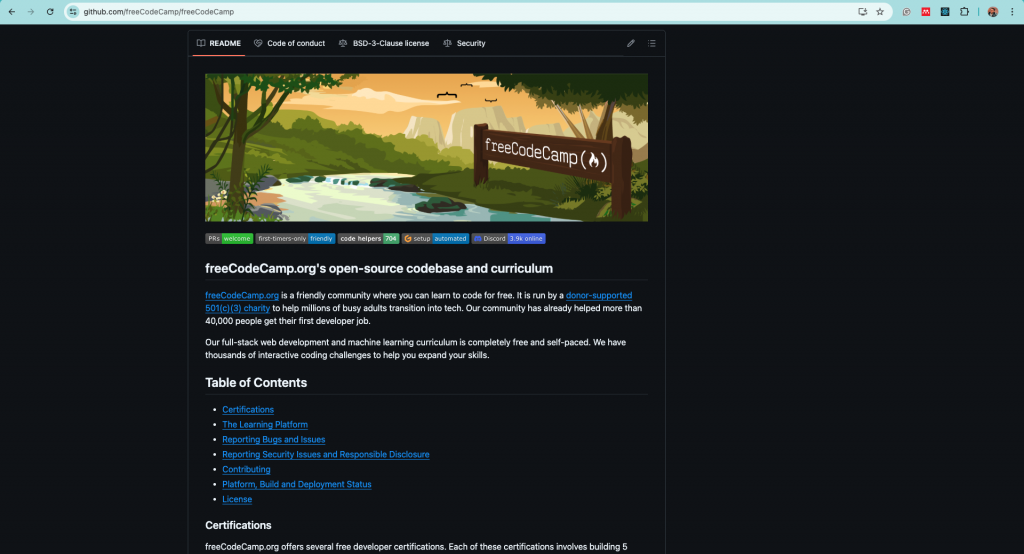
For my translation work, the freeCodeCamp team provided access to their GitHub repository dedicated to curriculum translations. This repository contains all the files that need to be translated, along with detailed guidelines, issue trackers, and pull request templates.
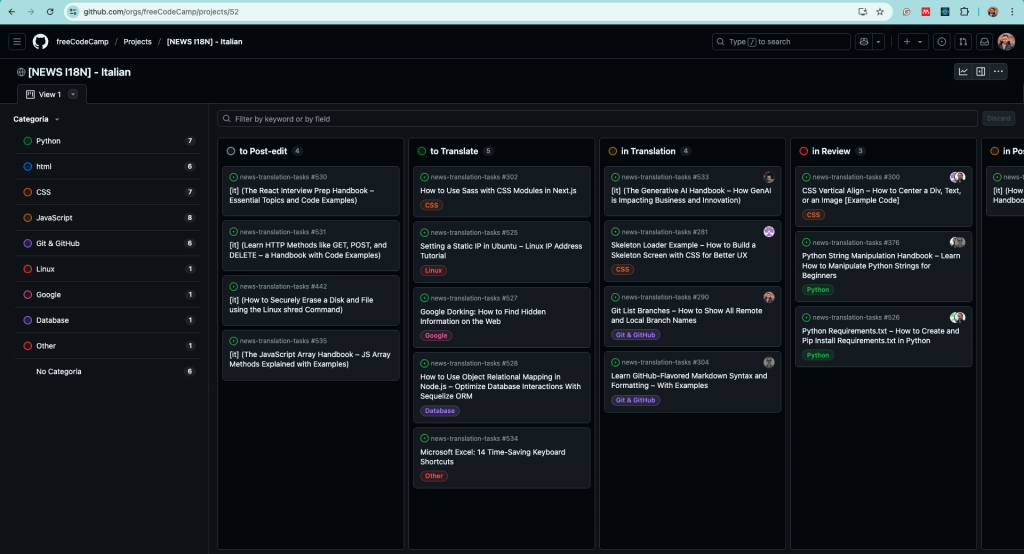
Every change to the content, whether a correction, a new translation, or a formatting update, is made through a pull request (PR). Contributors clone the repository, work locally or on a fork, and then submit a PR with their suggested changes.
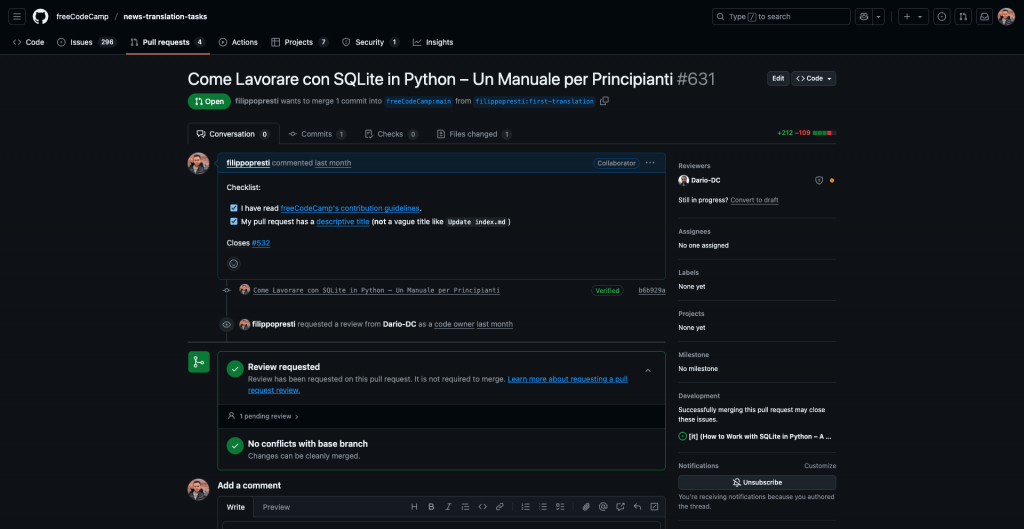
This system fits well with freeCodeCamp’s workflow because it allows for transparency and review. When I submitted my post-edited article, it went through a review process where other contributors or maintainers could leave comments, suggest edits, or approve the changes. This ensures that every contribution meets quality standards and aligns with the tone and style of the original English content.
2) Ghost
For the Italian translations, instead of using GitHub directly, the actual translation work is carried out using Ghost, which is a publishing platform freeCodeCamp uses to manage and edit multilingual content. Translators input their work through Ghost’s interface, making it easier to review, edit, and publish articles in different languages without having to interact with code or pull requests directly.
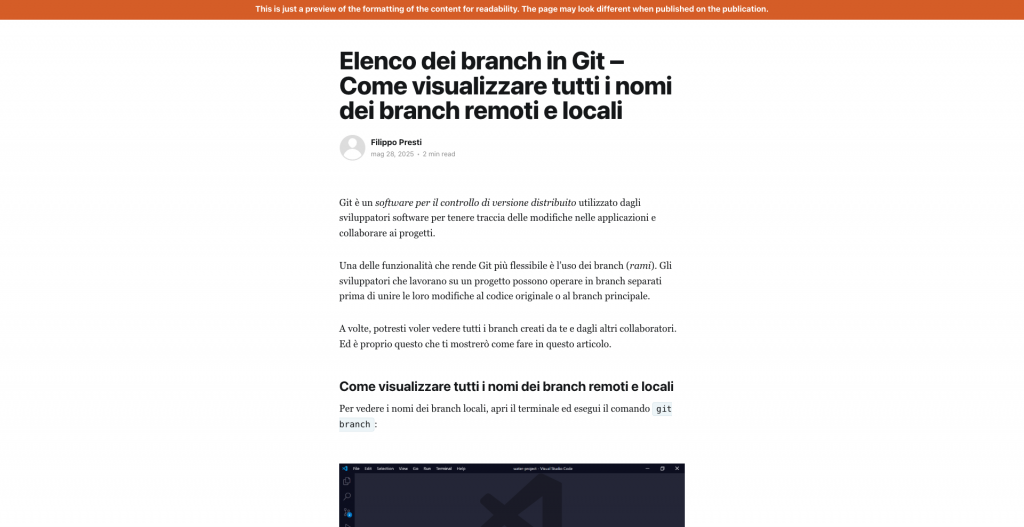
Advantages of using GitHub
One of the biggest advantages of using Git and GitHub in this context is the history tracking. Every change is logged with a timestamp and the contributor’s name. This helps maintain accountability and provides context for why certain changes were made. If there’s ever a mistake or if something needs to be reverted, Git makes it easy to roll back to a previous version.
The use of branches is another powerful feature. For translations, we typically create a new branch specific to the task to keep changes separate from the main content. This allows multiple translation efforts to happen in parallel without conflict, while the main branch remains stable.
Conclusion
For someone like me, who was new to contributing to open-source projects, learning GitHub was a valuable skill in itself. It gave me insight into how large, distributed teams collaborate effectively and maintain high-quality standards despite the complexity of the project.
In conclusion, freeCodeCamp’s use of Git and GitHub plays a critical role in enabling their collaborative, global workflow. These tools not only ensure efficient version management but also create an inclusive space for contributors of all backgrounds to make meaningful additions. My own experience was greatly enhanced by this system, which made contributing structured, educational, and truly collaborative.
